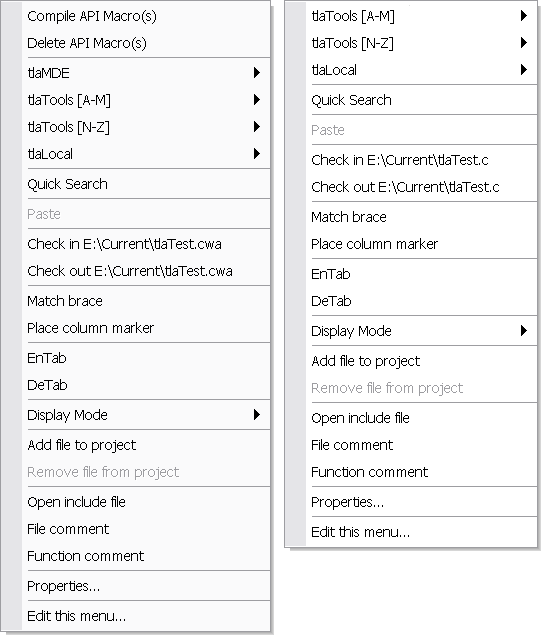|
Parm A
|
Parm B
|
Meaning
|
|
"c"
|
|
Save and compile macro(s) in current buffer to/from appropriate macro repository.
|
|
"compile"
|
|
"d"
|
|
Delete macro(s) in current buffer from appropriate macro repository.
|
|
"delete"
|
|
"d"
|
"prompt"
|
Delete macro from appropriate macro repository. Prompt for macro name to delete.
|
|
"delete"
|
|
"e"
|
|
Save, compile, and execute macro(s) in current buffer to/from appropriate macro repository. Execute first macro in buffer without prompting.
|
|
"execute"
|
|
"e"
|
"prompt"
|
Save, compile, and execute macro(s) in current buffer to/from appropriate macro repository. Prompt after compile for macro name to execute and optional parameters to pass to it.
|
|
"execute"
|
|
"f"
|
|
Fetch macro(s) from appropriate macro repository. Select macros from a request list of headers starting at line one fo current buffer. Append selected macros to the end of the current buffer in the same order as the request list.
|
|
"fetch"
|
|
"f"
|
"prompt"
|
Fetch macro from appropriate macro repository. Prompt for macro name to fetch. Insert macro at current cursor location of current buffer.
|
|
"fetch"
|
|
"h"
|
|
List the most current version of this page documenting the operation of tlaMDE.
|
|
"help"
|
|
"s"
|
|
Save macro(s) in current buffer to appropriate macro repository.
|
|
"save"
|
Our CodeWright machines are configured with a modification
to the edit dropdown menu. If you install our menu modification
and click the right mouse button you will get one of two
displays.